



 |
 |
 |
 |
|||
| Our Kitchen | ||||||
| Our apartment is strictly NO SMOKING! | ||||||
| Photos of the Kitchen: | ||
 |
 |
 |
 |
 |
 |
|
The kitchen is equipped with everything you expect: · Large electric oven with 4 cooker rings. · Microwave Oven in the cooker hood. · Toaster · Electric Kettle · Large fridge/freezer. (Ice, bread are coffee are usually to be found in the freezer). · Dishwasher (This sometimes leaks a little during use, so don't be alarmed!) . A Nespresso Coffee machine and pods · Fully stocked bar · All the usual implements and crockery you would expect. A waste disposal unit is fitted to the kitchen sink. The switch to operate it is a switch on the wall to the right of the sink. Please feel free to use/eat/drink anything you find in the apartment. Consider replenishing any stocks you use for the next guest. Also remember to throw out any open or perishable food/drinks before leaving. |
||
|
||
|
There is a washing machine and tumble dryer in
the apartment, and their use is self-explanatory. Detergent and tumble dryer sheets are
at the side of the dryer. Pour the liquid detergent/add capsules in with the
clothes themselves. As the apartment is not serviced, before you leave, please wash, dry and replace all
bedding and towels used during your stay. Remember, the
apartment will not be serviced before the next visitor.
There is an iron above the washing machine and an ironing board in the storage cupboard opposite the bathroom. |
||
 Washing machine/dryer behind this door |
 |
 |
| Air Conditioning & Heating: | ||
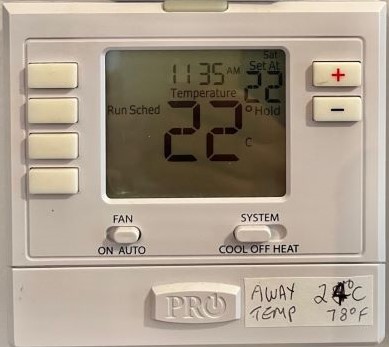 |
There is a combined air conditioner/heater in the apartment. The controls are in the passageway leading to the bedroom. When you arrive, the temperature control should be set to 24°C and the mode to 'COOL'. The fan control should always be left in 'AUTO'. The easiest way to operate it is to put the mode switch to either 'COOL' or 'HEAT' and select the temperature as appropriate. It rarely needs heating in Miami!! When you finally leave the apartment, please set the temperature to '24'. This prevents excess moisture building up. In case of failure or problems with the air-conditioning, call Novo Electro Mechanical on (305) 8017533. They will help out. |
|
|
Office: There is wireless internet available throughout the apartment. The wireless router is behind the large mirror in the bedroom. When you arrive, it should be already unplugged. Just plug it in and wait 3 minutes to start the signal. The SSID (birdcage) is password protected. The code can be given on application, or is written on the inside of the door below the TV. When leaving the apartment please unplug the wireless router. |
||
 |
||
| Smoke Alarms: 3 are fitted: One in the living room, one in the bedroom and 1 in the kitchen area, above the fridge. If the kitchen alarm sounds as a result of cooking (a common problem), point a remote control (TV or BOSE) at it and press any button for 3-5 seconds to temporarily silence it. |
||
|
For further information, help or to make a booking, e-mail us: here |
||
Updated Nov22